First, you need to install Flutter. In order to do this, I went here, selected Windows, then Desktop, then the blue "Download and install" button.
Next, open a terminal and type this command:
flutter --version
You should see output like this:
Flutter 3.32.6 • channel stable • https://github.com/flutter/flutter.git Framework • revision 077b4a4ce1 (3 days ago) • 2025-07-08 13:31:08 -0700 Engine • revision 72f2b18bb0 (3 days ago) • 2025-07-08 10:33:53 -0700 Tools • Dart 3.8.1 • DevTools 2.45.1
Now, run this command to create a new project:
flutter create myapp -e
This will create a Flutter app in the myapp directory. The -e option is used to create a minimal main.dart without a bunch of comments.
Next, go into your app directory:
cd myapp
Then run the app:
flutter run
When you execute the run command you will see a list of options:
Connected devices: Windows (desktop) • windows • windows-x64 • Microsoft Windows [Version 10.0.19045.5965] Chrome (web) • chrome • web-javascript • Google Chrome 138.0.7204.100 Edge (web) • edge • web-javascript • Microsoft Edge 138.0.3351.65 [1]: Windows (windows) [2]: Chrome (chrome) [3]: Edge (edge) Please choose one (or "q" to quit):
Select a device and the app should run. The app will be a blank screen with "hello world" in the middle.
If you want to see the code for this app open lib/main.dart:
import 'package:flutter/material.dart';
void main() {
runApp(const MainApp());
}
class MainApp extends StatelessWidget {
const MainApp({super.key});
@override
Widget build(BuildContext context) {
return const MaterialApp(
home: Scaffold(
body: Center(
child: Text('Hello World!'),
),
),
);
}
}
Edit: I changed the post title and intro paragraph to reflect the fact that it's all CLI.
Edit 2: I removed two instances of "like this".
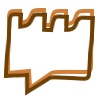
I think it's possible to make a good web app with Flutter. But it's also definitely easy to make a bad one.